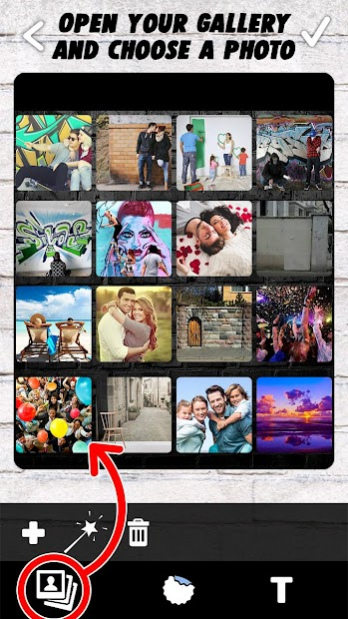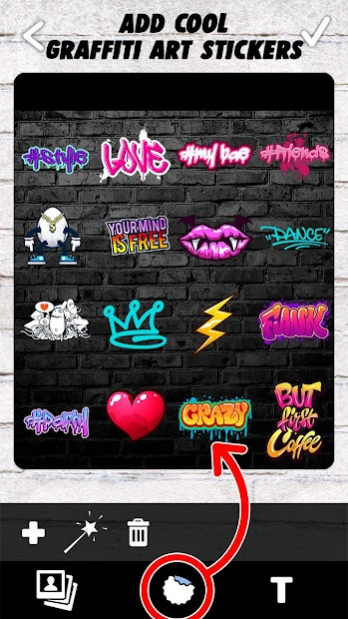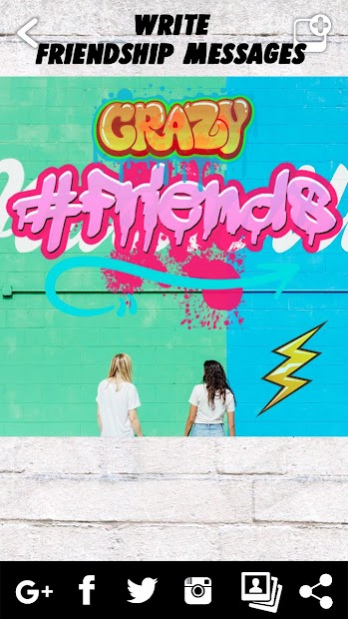Graffiti Text on Photo Editor 1.5
Free Version
Publisher Description
If you are a fan of "graffiti art" then you will love adding "graffiti text" by writing on photo with this "graffiti creator" . Install this "Graffiti Text on Photo Editor" so you can write words in different fonts and colors and add graffiti stickers. If you want to know how to make graffiti letters you should download this graffiti photo editor with text writing. You can pick between many colorful fonts when you write down a graffiti name design with this "photo text" app. Make your photos cool and urban looking with this graffiti theme "text on photo" editor. Add some street art and make your selfies look like artistic wall murals completely free!
🎨 Graffiti Text on Photo Editor features:
🅖 Completely free add text to photos app!
Ⓡ Write on pics using a cool graffiti font style!
🅐 Take new pics and add some modern street art text!
Ⓕ Cool sticker with graffiti style for pictures!
🅕 Change fonts, text size, colors and opacity!
Ⓘ Apply text shadow and change outlines!
🅣 Excellent "graffiti letters" to design cards and invitations!
Ⓘ Put graffiti on pictures and share them on social networks!
📝 Graffiti creator app
Make your own graffiti or use the ones from this photo text app to add a personal touch to your pics with this text on photo editor. Graffiti Text on Photo Editor is a great graffiti maker tool to write text on photo and add photo filters to make your images even more artistic. You don't need to buy a graffiti spray can to write your name on walls when you can do it for free with this graffiti text app. Your can use this graffiti on photo app as a black and white photo editor, because after you add colorful text messages and write graffiti using stylish fonts, the contrast will make your photographs amazing. A big benefit is that you don't have to vandalize buildings to put your signature on photo in cool fonts. You can edit text on image, change the font style and color, remove it and add a completely new one. Download this graffiti creator on photo text adder right now!
🔠 Graffiti letters (a-z) !
This graffiti text editor offers so many graffiti fonts! Check out this colorful text editor and graffiti creator to write on photo and add text for free! With this graffiti art maker you too can become a street artist and make your photographs look stylish and professional. Use it as a graffiti name creator or add fun #hashtags as graffiti text on photo.
✍ Calligraphy fonts and graffiti drawing!
Once you download this Graffiti Text on Photo Editor with effects you can choose whether you want to use some of the colorful font style letters or draw graffiti on your own. With this graffiti text maker, you can learn how to write in graffiti without looking at any tutorials. Pick a colorful font style and write text on photo in stylish writing. Photo text apps like these are so much fun, and a graffiti art theme will make your images so unique that you can even use them as cool graffiti wallpapers. Make graffiti text on photo with the best graffiti generator using a font style with color. It's a fun graffiti letters design and photo text writing software. Install this how to make graffiti photo application today and enjoy your new graffiti camera text on photos!
About Graffiti Text on Photo Editor
Graffiti Text on Photo Editor is a free app for Android published in the Screen Capture list of apps, part of Graphic Apps.
The company that develops Graffiti Text on Photo Editor is Apps for Photo Editing. The latest version released by its developer is 1.5.
To install Graffiti Text on Photo Editor on your Android device, just click the green Continue To App button above to start the installation process. The app is listed on our website since 2022-03-21 and was downloaded 10 times. We have already checked if the download link is safe, however for your own protection we recommend that you scan the downloaded app with your antivirus. Your antivirus may detect the Graffiti Text on Photo Editor as malware as malware if the download link to com.GraffitiTextOnPhotoEditor.GraffitiCreator.GraffitiFonts is broken.
How to install Graffiti Text on Photo Editor on your Android device:
- Click on the Continue To App button on our website. This will redirect you to Google Play.
- Once the Graffiti Text on Photo Editor is shown in the Google Play listing of your Android device, you can start its download and installation. Tap on the Install button located below the search bar and to the right of the app icon.
- A pop-up window with the permissions required by Graffiti Text on Photo Editor will be shown. Click on Accept to continue the process.
- Graffiti Text on Photo Editor will be downloaded onto your device, displaying a progress. Once the download completes, the installation will start and you'll get a notification after the installation is finished.